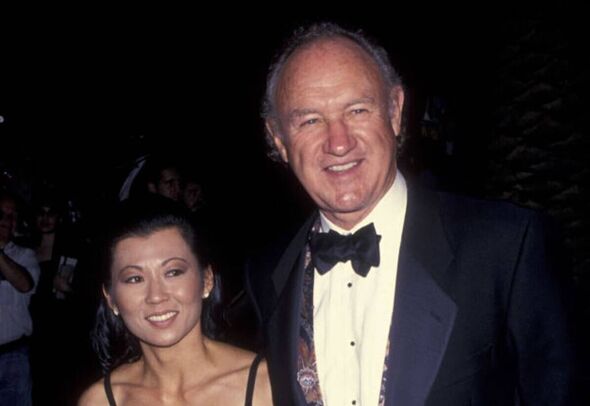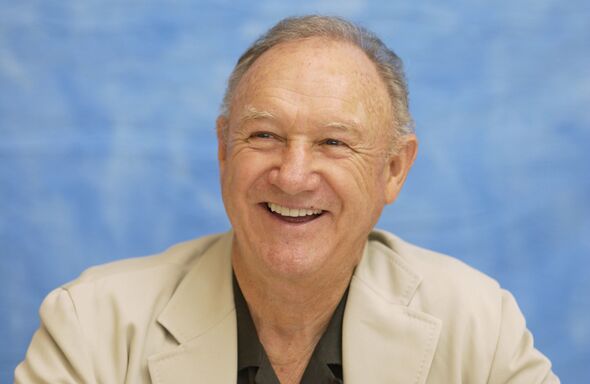How to make it easier to use your phone one-handed
There are going to be times when you’ve only got one hand free to use your phone. You may be walking the dog, carrying groceries, hanging on to a subway pole, or you just don’t have another hand available. But with just about every modern phone sporting a screen at least six inches corner to corner, using one hand to work your phone could be a difficult balancing act.
Luckily, both Android and iOS phones come with integrated features to make one-handed phone use less tricky. There are also some helpful options inside individual apps you can turn to.
Methods for Android phones
One-handed mode
Android has a dedicated one-handed mode that lets you shrink any app down to the bottom half of the screen to make it easier to reach. The way to enable that mode can be slightly different, depending on the manufacturer.
- From Settings on a Pixel phone (or most other Android phones), go to System > Gestures > One-handed mode and enable the toggle switch.
- From Settings on a Samsung Galaxy phone, tap Advanced features > One-handed mode and enable the toggle switch.
Either way, you can then simply swipe down on the screen to pull the top half of an app into reach. Make sure you swipe down close to the bottom of the screen, as otherwise, you’ll simply refresh the screen in whatever app you’re in. Tap anywhere above the app to go back to a full-screen view.
Screenshot: Google
Screenshot: Google
Enable a one-handed keyboard
Whatever app you’re in, you can make sure Android’s default Gboard keyboard is easier to get to for one set of fingers and a thumb. With the keyboard on screen:
- Tap the four-box icon above the keyboard to the left.
- Choose One-handed from the pop-up menu.
The keyboard then pushes up against one side of the screen. Tap the arrow button to switch it to the other side or the expand button (four arrows) to go back to normal. (You don’t get this on the default Samsung keyboard on Galaxy phones, but you can always install Gboard on any Android phone.)
Make homescreen apps easier to access
It helps if the app shortcuts you rely on most often are down towards the bottom of your home screen, rather than up at the top. You can organize this manually, but on Pixel phones you can also have a row of your most-used apps pop down to the bottom.
- Open Settings then tap Apps > Default apps.
- Tap the gear icon next to Pixel Launcher.
- Tap Suggestions and enable Suggestions on Home screen.
Make browsing easier
If you’ve got a Samsung phone and you use the Samsung Internet Browser, you can move the web address and search bar down to the bottom of the screen as well. (Weirdly enough, Chrome for Android doesn’t currently let you do this, though Chrome for iOS does — go figure.)
- Tap the hamburger menu (bottom right) then Settings.
- Choose Layout and menus.
- Enable Show toolbar at bottom and Show address bar at bottom.
(Note: Some Android phones will not have the Show toolbar at bottom feature listed.)
You can find the same option inside Firefox for Android: tap the three dots (top right), then Settings > Customize and choose Bottom for the toolbar.
Methods for iPhones
If iOS is your mobile platform of choice, you can do many of the same tricks as you can on Android.
One-handed mode
The one-handed mode that covers the whole of iOS is called Reachability. You can find it from Settings on your iPhone:
- Tap Accessibility > Touch.
- Turn on the Reachability toggle switch.
A downward swipe toward the bottom of the screen will then shrink down whatever app or system menu you have on screen, making it easier to get at with one hand. Tap the arrow at the top of the window to go back to normal.
Screenshot: Apple
Screenshot: Apple
One-handed keyboard
The iOS keyboard has a one-handed mode as well. With the keyboard on screen:
- Long -press on the icon in the lower left corner (it’ll show a globe or emoji symbol, depending on the keyboards you’ve got installed).
- Tap on the left or right keyboard layout to pin the keyboard to that side.
You can use the white arrow that fills the space left by the keyboard to go back to the normal layout again.
Make browsing easier
As mentioned above, Chrome for iOS lets you move the address and search bar down to the bottom of the screen:
- Tap the three dots (bottom right).
- Choose Settings.
- Tap Address bar, then (at the top of the screen) Bottom.
This is the layout Safari for iOS uses by default. If it’s been changed for whatever reason, you can reset it via Safari in iOS Settings, under the Tabs heading.
You may be interested
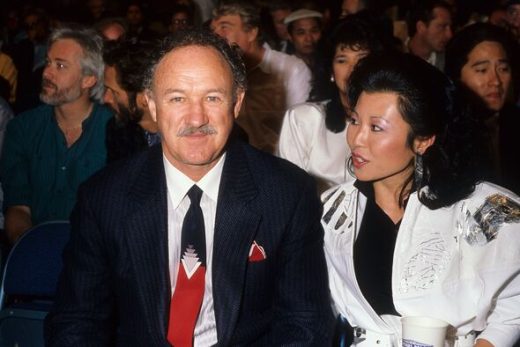
Iconic film role Gene Hackman turned down that ended up winning 5 Oscars
admin - Feb 27, 2025[ad_1] Gene Hackman, who has died at the age of 95, appeared in some of the biggest films of all…
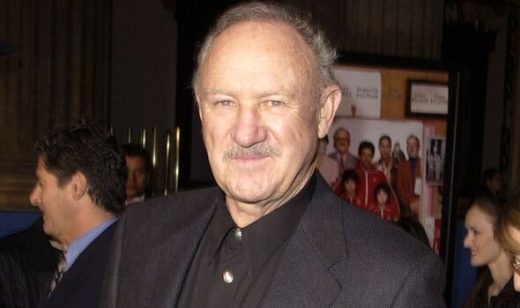
'Masterpiece' Gene Hackman film with his 'best performance' is available to stream
admin - Feb 27, 2025[ad_1] Gene Hackman gave one of his best performances in this critically acclaimed historical drama. [ad_2] Source link

Gene Hackman turned down these huge film roles including Hannibal Lecter
admin - Feb 27, 2025[ad_1] Hollywood mourns the loss of Gene Hackman, a master of his craft. Here's a look at the roles he…
Leave a Comment
You must be logged in to post a comment.