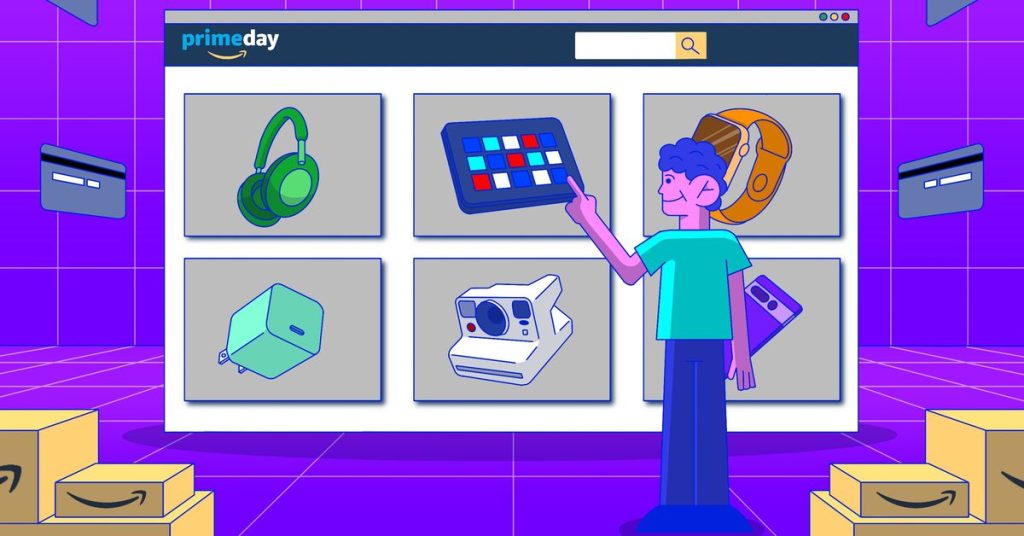How to find the best deals during Amazon’s fall Prime Day
Amazon Prime Day is one of the biggest shopping events of the year outside of Black Friday and Cyber Monday, with this year’s autumnal incarnation (once again dubbed Prime Big Deal Days) running from October 8th through the 9th. The two-day shopping affair will likely grant Prime members access to some of the best prices of the year on Amazon devices, as well as products from Sony, Sonos, Peloton, Withings, and other well-known brands. This applies to items spanning a range of categories, including gaming peripherals, laptops, 4K TVs, phones, PC accessories, and more.
As always, you can count on us to publish only the best deals during Prime Big Deal Days — as well as any worthwhile ones featured at Walmart, Best Buy, and other competing retailers. That said, if you want to be sure you catch any and all deals that are most important to you — or be among the first to know of certain price drops — we’ve compiled some helpful tools and advice.
Below, we’ve spelled out a few of our biggest deal-hunting tips, from how to use automated price trackers to the different ways you can set up your own personalized deal alerts. All of these methods and tools are free to use, and once you put in just a little bit of work, you can rest easy knowing that you don’t need to take much action until it comes time to make a purchase.
Use a price-tracking tool or deal aggregator
Screenshot: CamelCamelCamel
CamelCamelCamel tracks the price of every product sold on Amazon and can send you alerts when they reach the price that’s right for you. Once a product reaches the desired price you’ve set or lower, you’ll get an email about it. CamelCamelCamel only works for products on Amazon, however, so you’ll need to use a different one below if you want to track price movement at Walmart, Best Buy, Target, and other retailers.
To track prices and get alerts via email, you’ll need to create a free account. Also, we suggest installing the site’s browser extension, called The Camelizer, which lets you see pricing trends on a product-by-product basis and allows you to set your desired price without navigating away from Amazon. It’s fantastic and easy to use.
As soon as one of the products falls below the amount set on your price alert, you’ll instantly get an email. And if you already have a wishlist saved on Amazon, you can import it into CamelCamelCamel.
Screenshot: Honey
Like CamelCamelCamel, the PayPal Honey browser extension can track the prices of items you’re interested in, and it will alert you via email when it finds a deal. However, unlike the price-tracking site above, Honey will also scour each site you visit for offer codes that can be applied to your checkout total to save you even more money.
Honey works with Amazon and many other retailers, and you can add items to your “Droplist,” which is basically just a wishlist. In most instances, the option to add an item to your list pops up on the right-hand side, and you can select the price watch duration as well as the percentage off you’re looking for. As an added convenience, Honey will also automatically add items you frequently browse to your Droplist thanks to its so-called “Smart Droplist” feature, which can be turned on and off at your discretion.
Screenshot: Slickdeals
Slickdeals aggregates some of the best deals around the internet, as discovered by its team and community of users. It’s a great place to find a curated set of deals on things you might be interested in. The site also allows you to create deal alerts based on keywords, but they work a little differently on Slickdeals than they do on the above sites.
You can type in a product name, like “Sonos Era 100” or a retailer’s name, and once it’s added to your list, you’ll be notified of a deal alert if it meets your criteria. You can set it to alert you to any deal related to your keyword, or you can filter out deals so that you’ll be notified if, for example, the deal is popular enough to make it to Slickdeals’ front page or earned a high rating from the community. Setting these keywords a little too broadly may result in frequent notification pings and emails, though, so you’ll need to use some discretion and find the right balance of how aggressively you want Slickdeals to notify you.
Screenshot: Keepa
Keepa is another handy tool you can use to track and compare Amazon prices over time. Like CamelCamelCamel, Keepa provides charts that track pricing trends and will alert you when it finds a deal. You can also import any wishlists you’ve previously saved on Amazon.
Unlike CamelCamelCamel, however, you don’t necessarily need to create an account in order to track prices with Keepa. You just need to install the extension, and Keepa will automatically add a price history graph to supported product listings. The embedded extension features different tabs as well, one of which showcases pricing history and another that allows you to specify various pricing details. Once you’ve set your desired price, you’ll then receive price alerts via email, push notification, Telegram, or RSS.
Set up deal alert notifications through Alexa or the Amazon app
If you’re a Prime member who owns a fourth-gen Echo speaker or a newer model, you can also request that Amazon send you deal notifications up to 24 hours ahead of time on products you’re interested in. Amazon can alert you of price drops on eligible products in your shopping cart or wishlist, as well as anything you’ve marked as “saved for later.” To enable the feature, tap More > Settings > Notifications in the Alexa app, and then tap Amazon Shopping. Then, scroll down to Shopping Recommendations and enable Deal Recommendations. Once done, you’ll receive a notification on both your device and your Echo speaker (the latter in the form of a yellow ring) notifying you of the deal.
Alternatively, you can sign up to receive deal alerts regarding products you’ve recently viewed in the Amazon Shopping app, as well as those related to your recent search history. If you’re a Prime member, you just need to navigate to the Prime Big Deal Days event page in the mobile app between now and October 8th to create the alert. Once done, you’ll receive push notifications for any deal(s) you’ve subscribed to when the event begins on October 8th. You can also just open the Amazon Shopping app and tap Settings > Notifications > Deals and Recommendations before toggling “Savings” and / or “Recommendations.”
Look for deals outside of Amazon
Prime Day and Prime Big Deal Days are events that show off Amazon’s huge retail presence, so, naturally, other retail chains take notice. Because of this, you can sometimes find better deals at retailers like Target, Walmart, and Best Buy. At the very least, they may be able to match Amazon’s pricing if you ask.
If Amazon’s upcoming sale doesn’t have everything you want or if you just want to make sure you’re getting the best deal, shop around a bit. Walmart will be hosting its own sale starting on October 8th, for example, and Target plans to run a “Circle Week” promo for members of its free Target Circle program starting on October 6th. And once again, you’ll be able to find all of our deals coverage in and outside of Amazon here.
Trust the experts
We’re a discerning bunch here at The Verge, so don’t fret if you’re going into this without any prep. We’ll be corralling the best tech deals and keeping our coverage up to date in the run-up to the main event. So mark October 8th and 9th on your calendar, sign up for Amazon Prime and our new and improved Verge Deals newsletter, and maybe start putting aside a little spending cash.
You may be interested

Bluesky now has a mentions tab in your notifications area
admin - Dec 20, 2024[ad_1] Bluesky now has a specific tab for mentions in your notifications as part of the app’s just-released 1.96 update.…

Gavin & Stacey creators say they 'both had the same idea' for final Christmas special
admin - Dec 20, 2024[ad_1] An emotional James Corden and Ruth Jones have said working on Gavin & Stacey has been a "privilege" and…

Threads starts testing scheduled posts
admin - Dec 17, 2024[ad_1] Threads is about to begin testing the ability to schedule posts, according to Instagram’s Adam Mosseri. “Replies cannot be…
Leave a Comment
You must be logged in to post a comment.